Clicking a folder and it opens up a new tab in File Explorer
Experienced clicking a folder and it opens up in new tab?
Let me help you with it!
First, open File Explorer.
2nd, Click View.
3rd, After you click the "view" click options. Beware that you click the word option. There is a button below it.
2nd, Click View.
6th and the last, click apply.
Hope I helped you. Have a nice day! :)
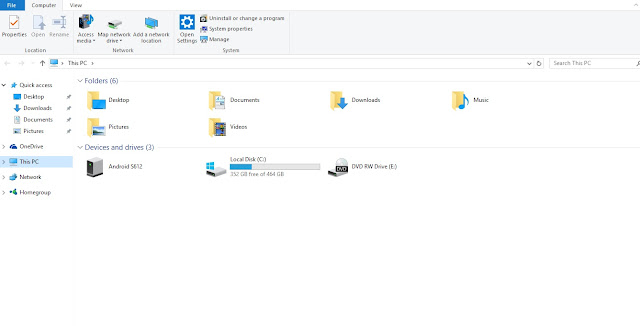









Comments
Post a Comment